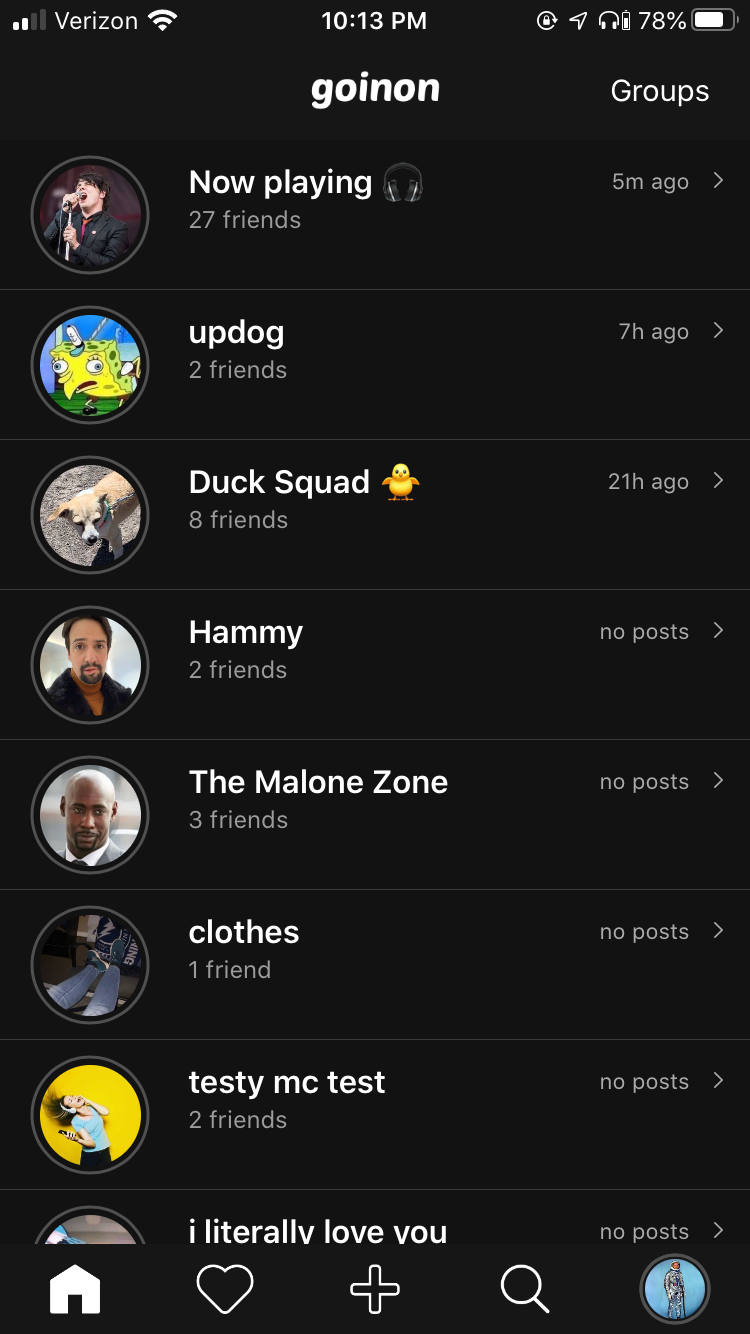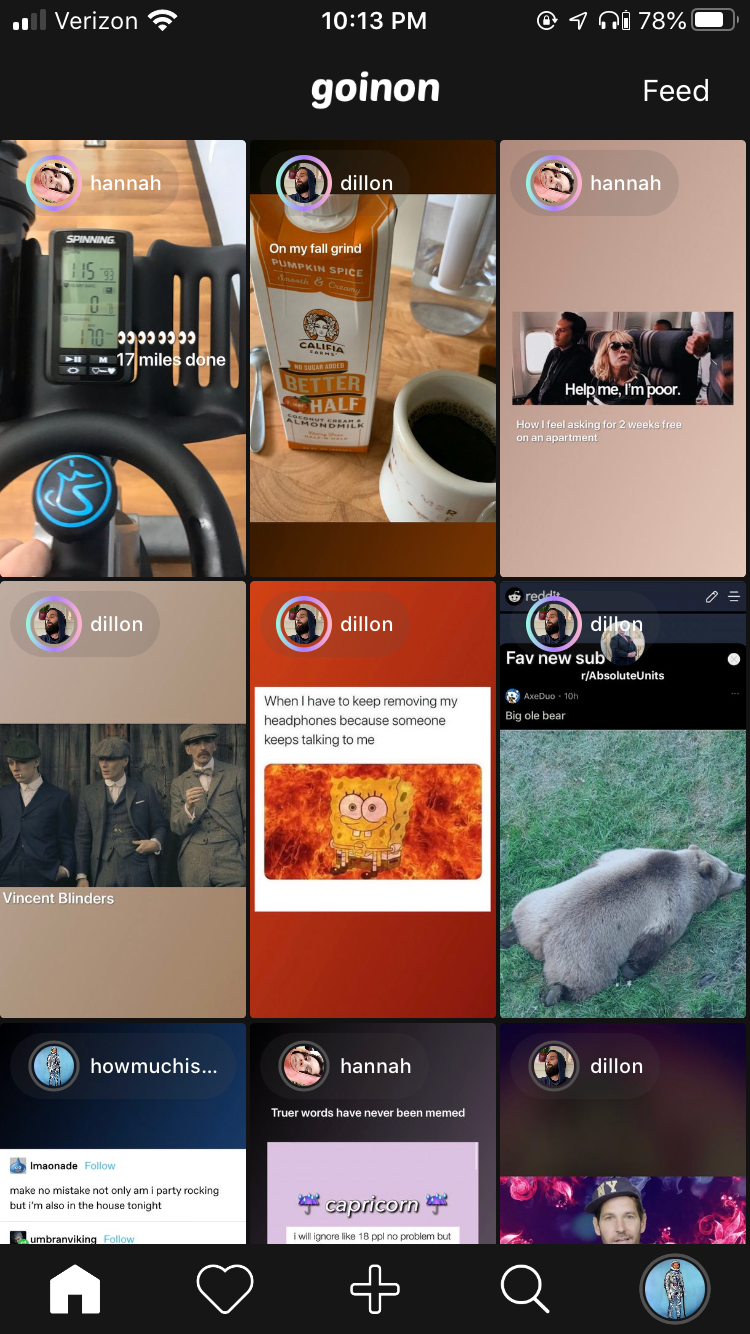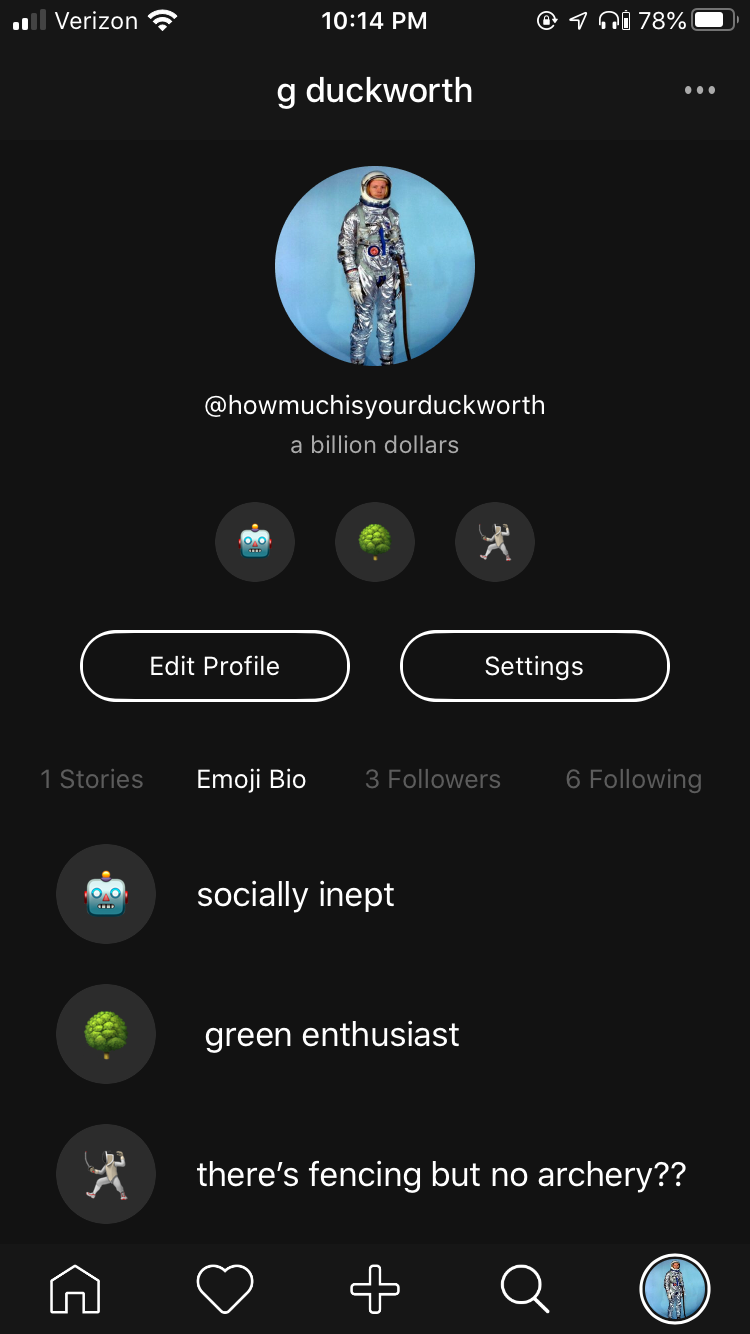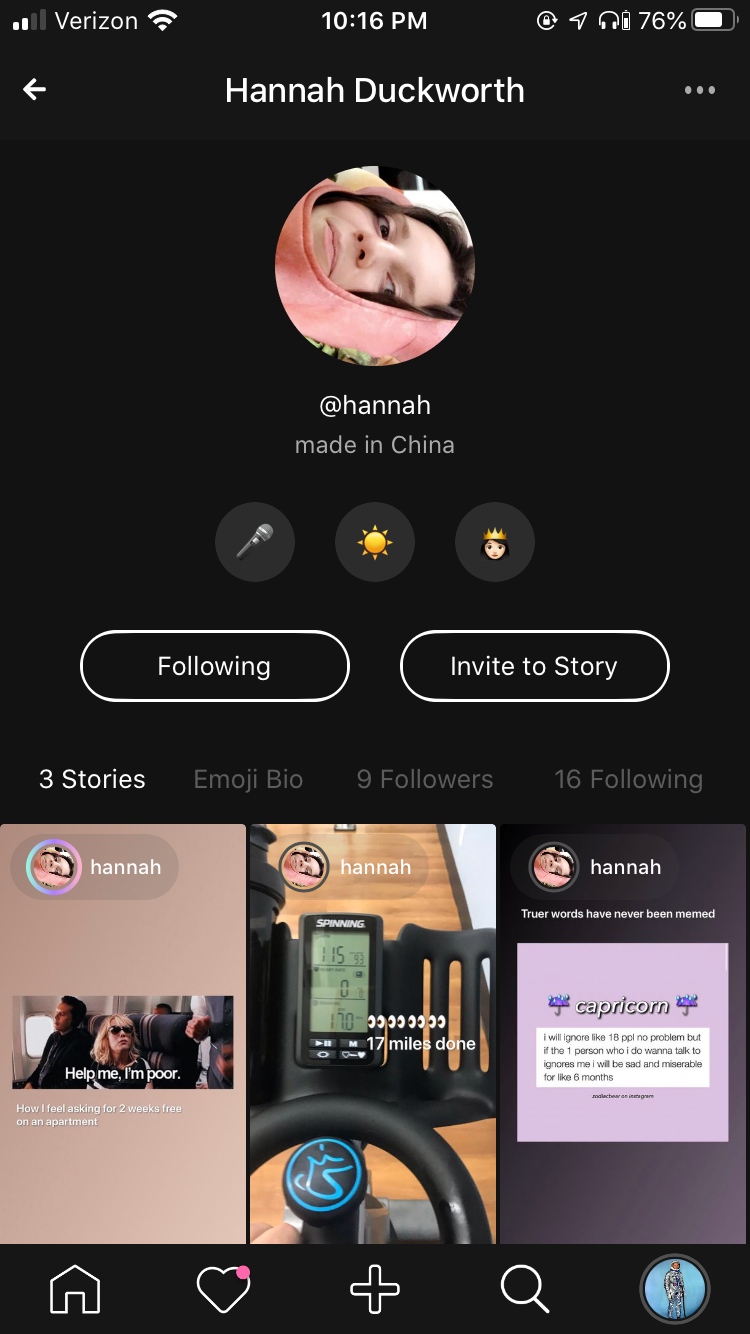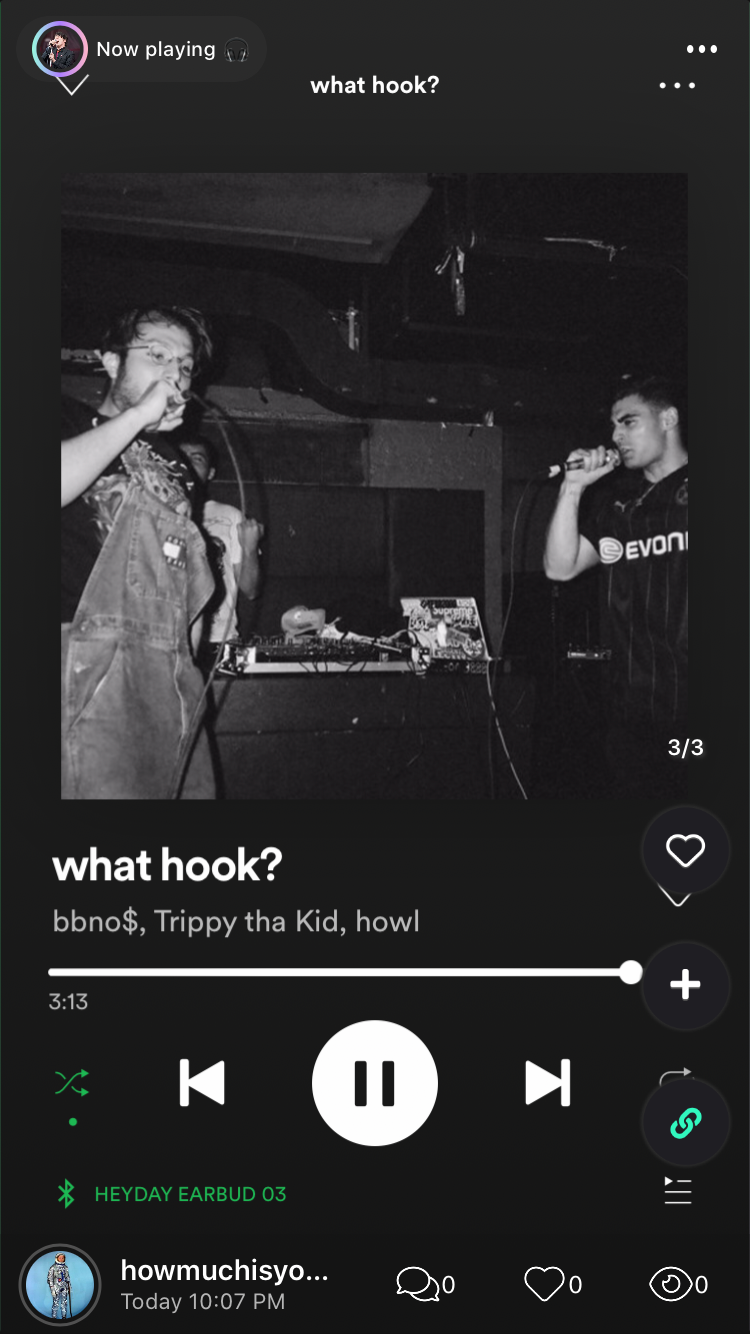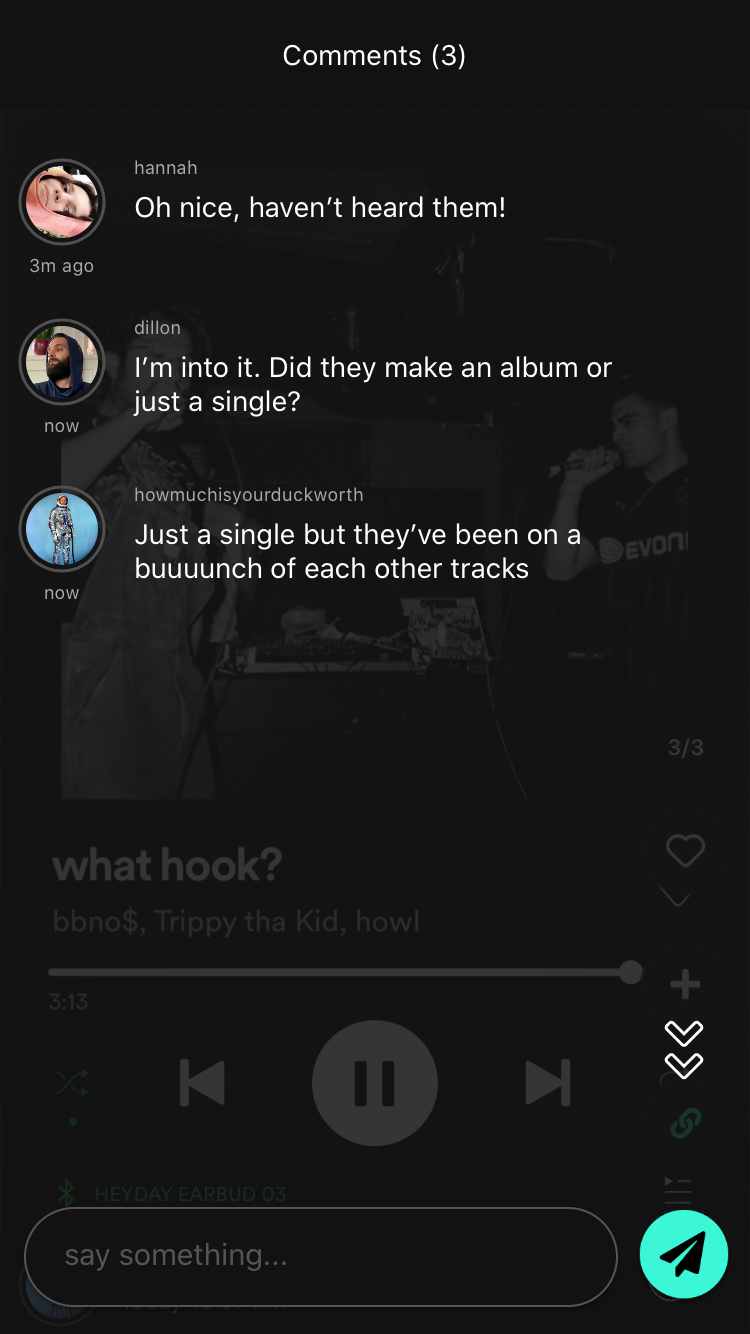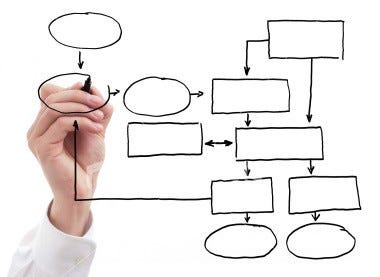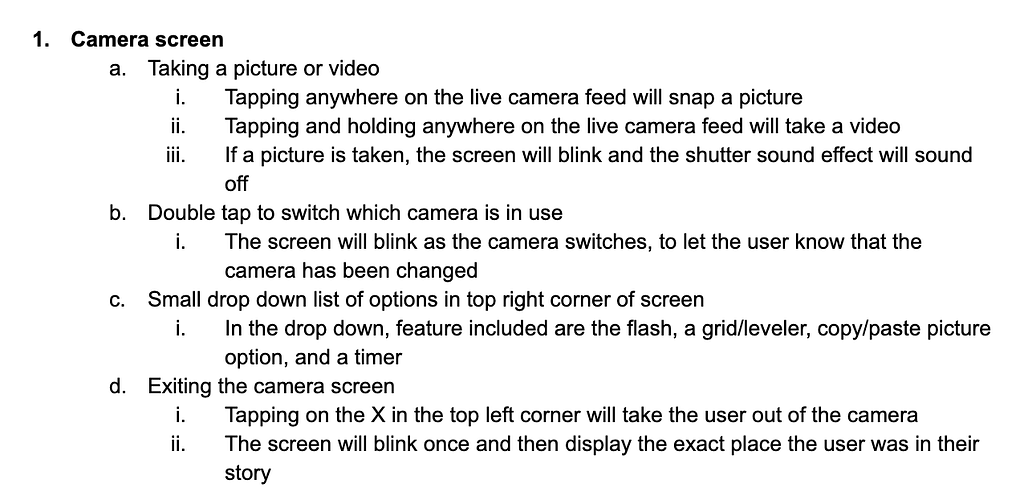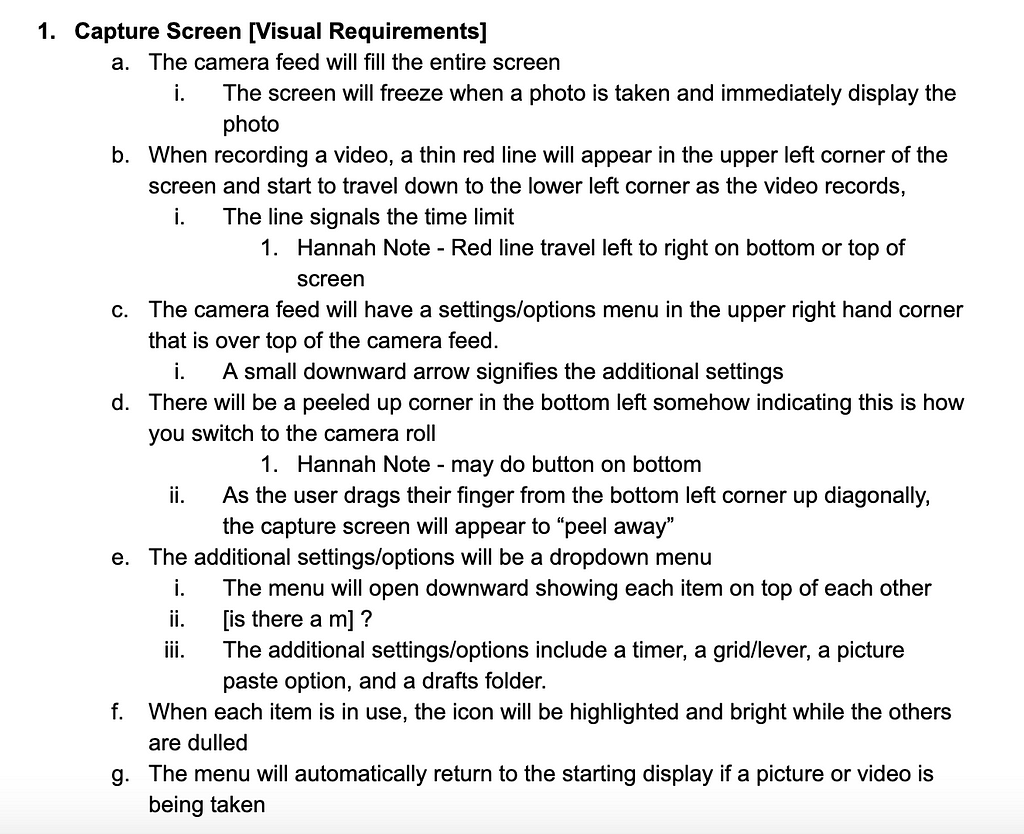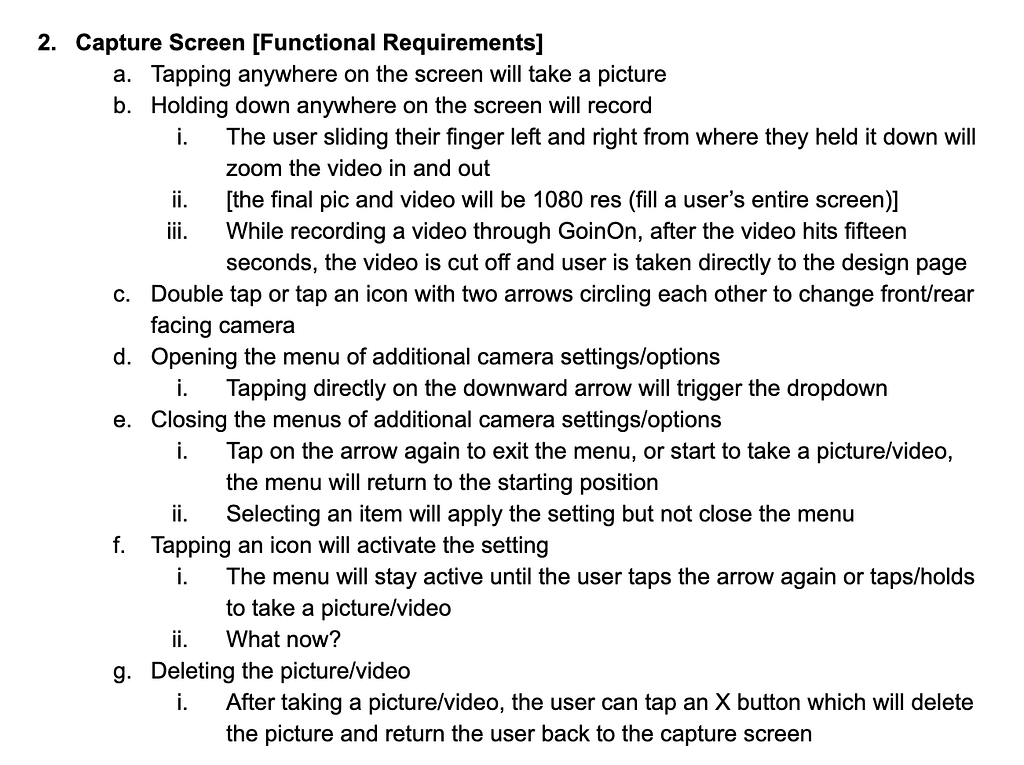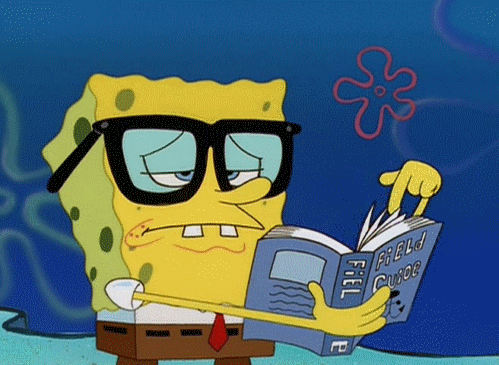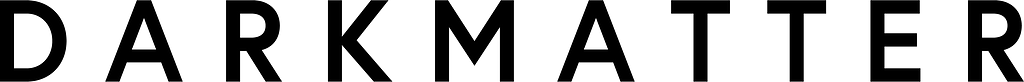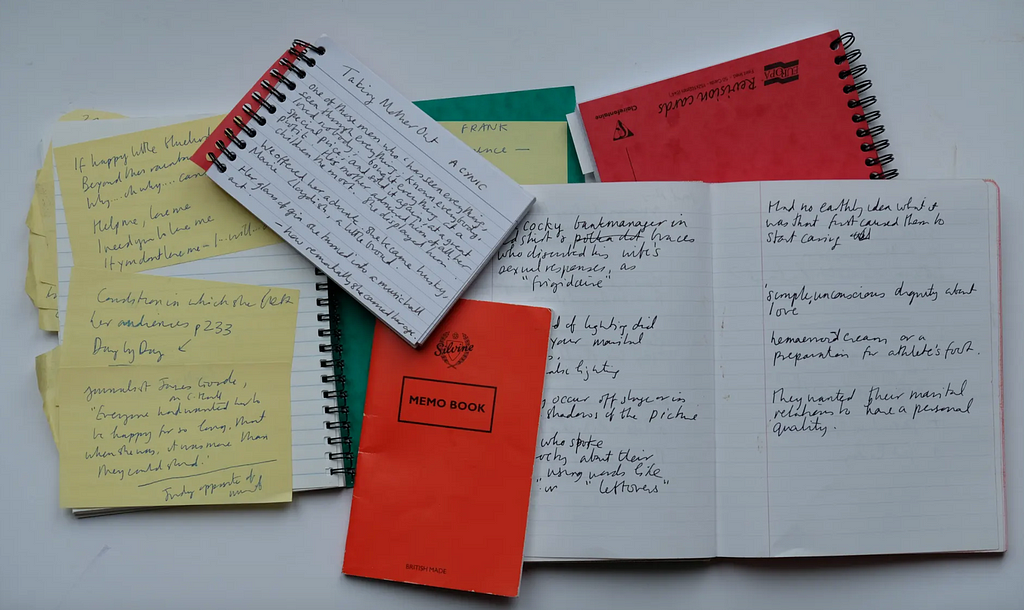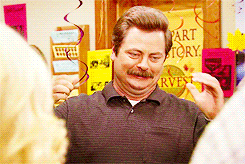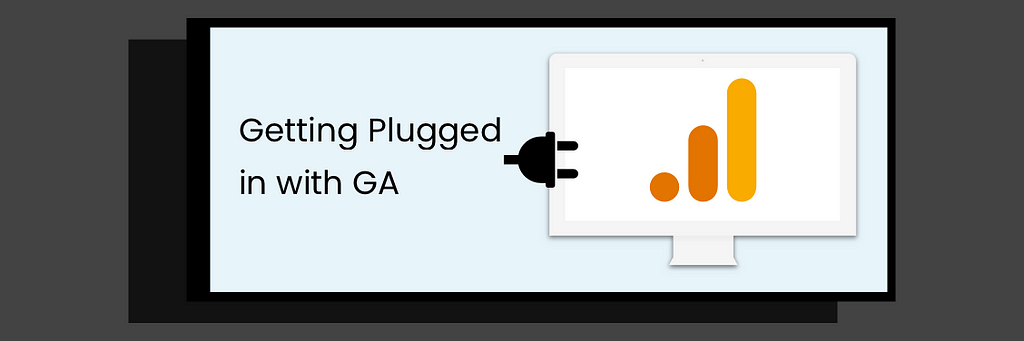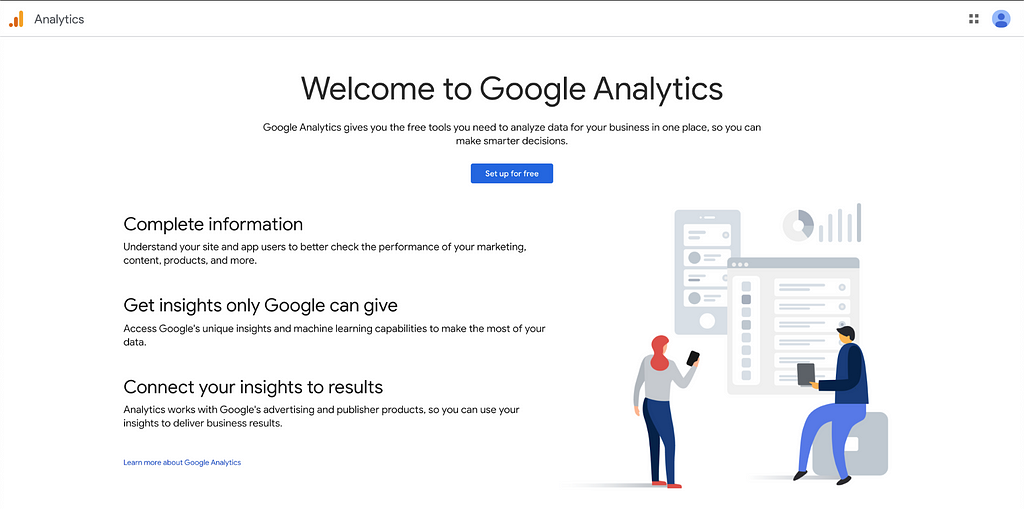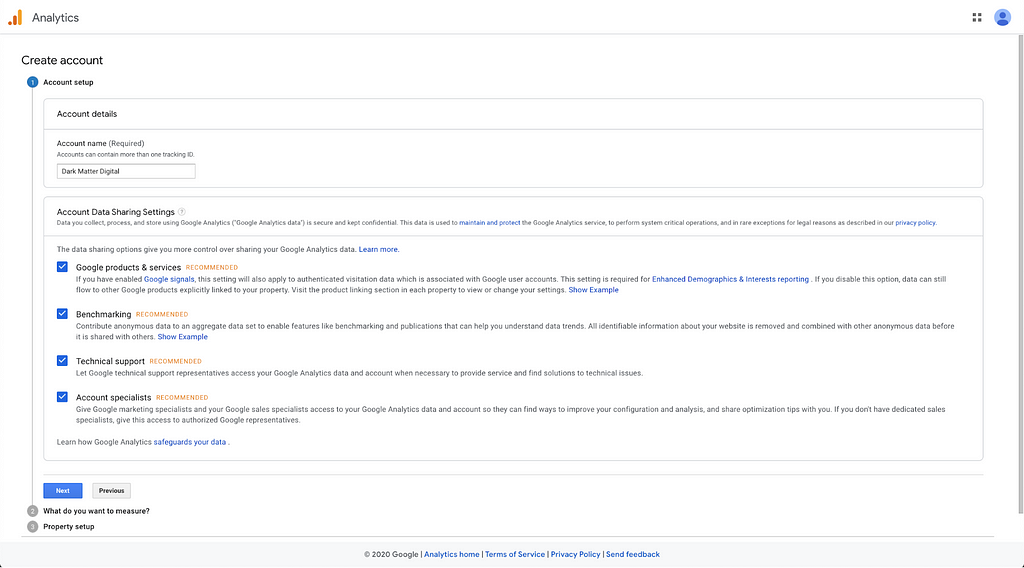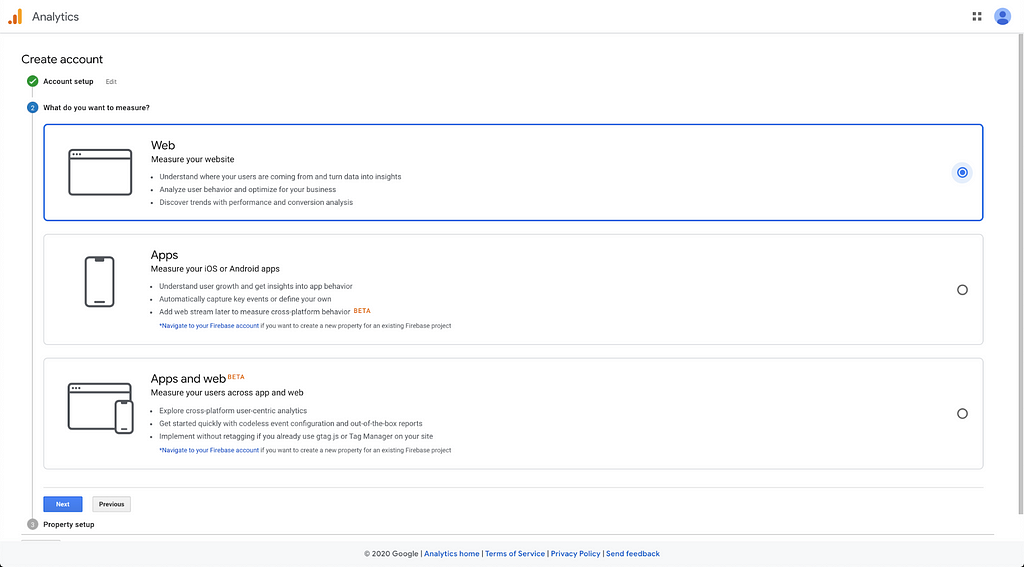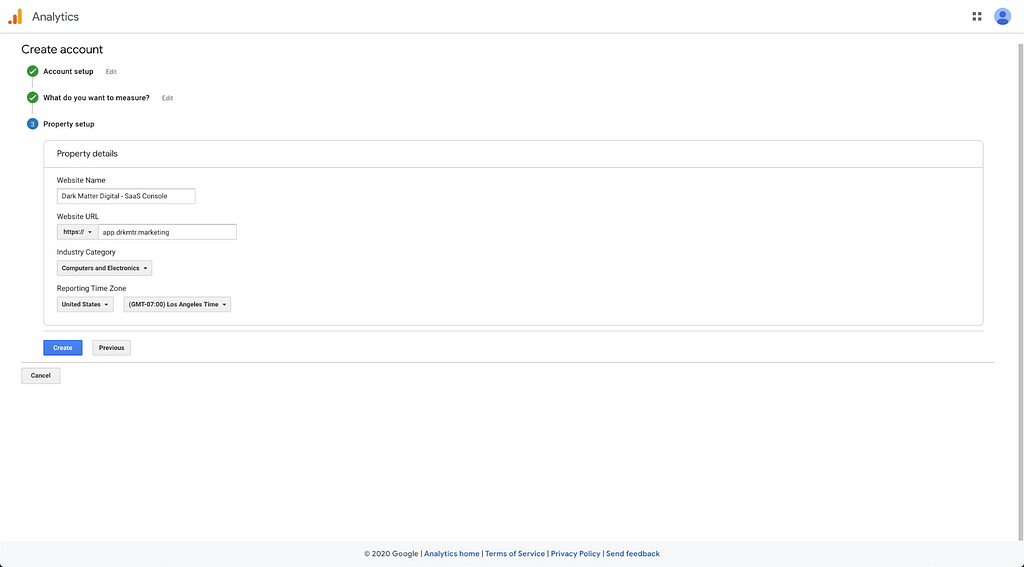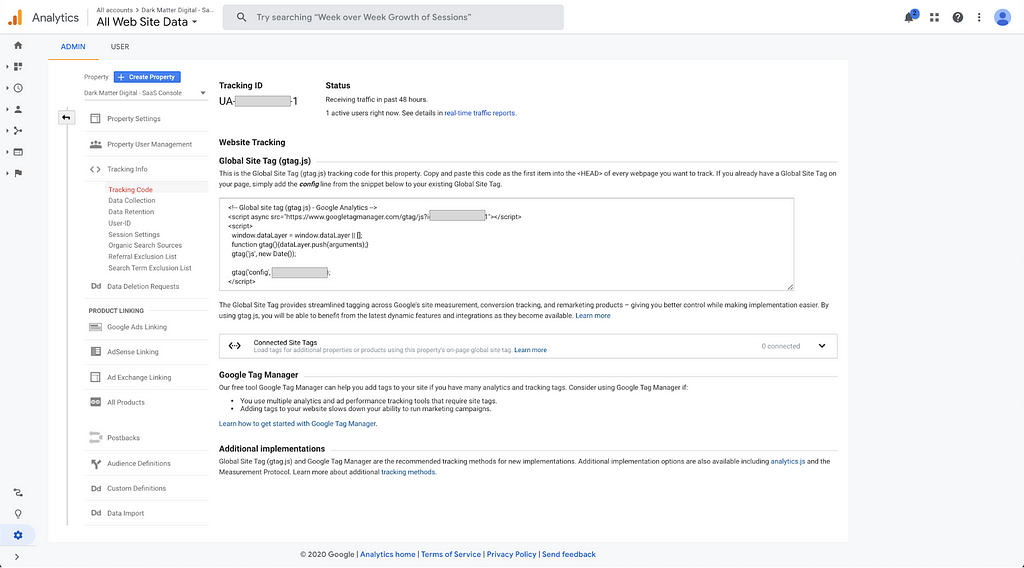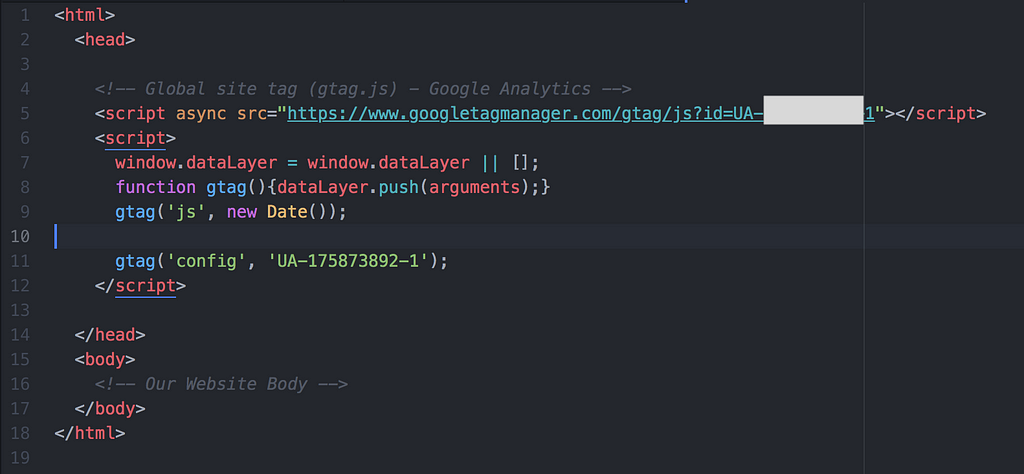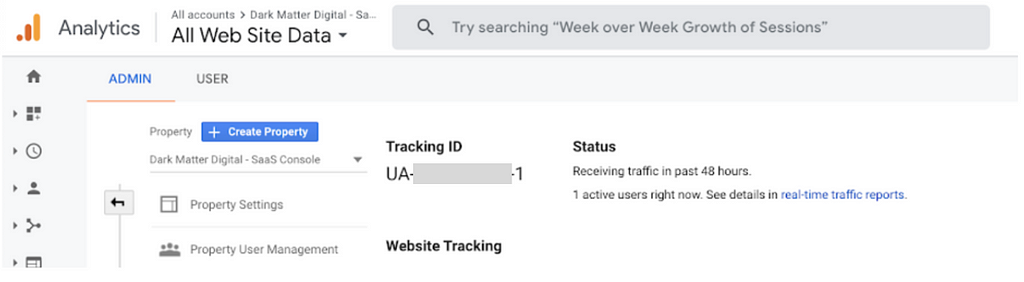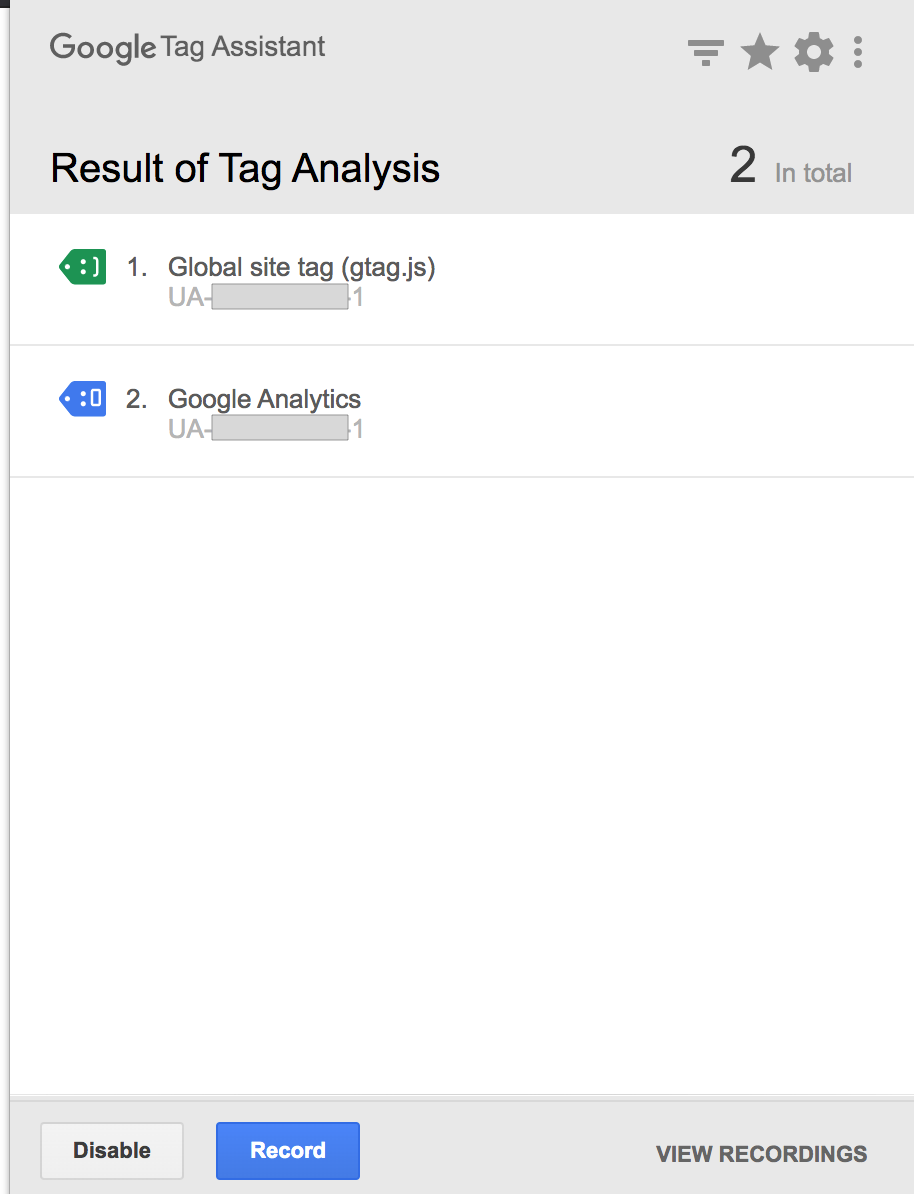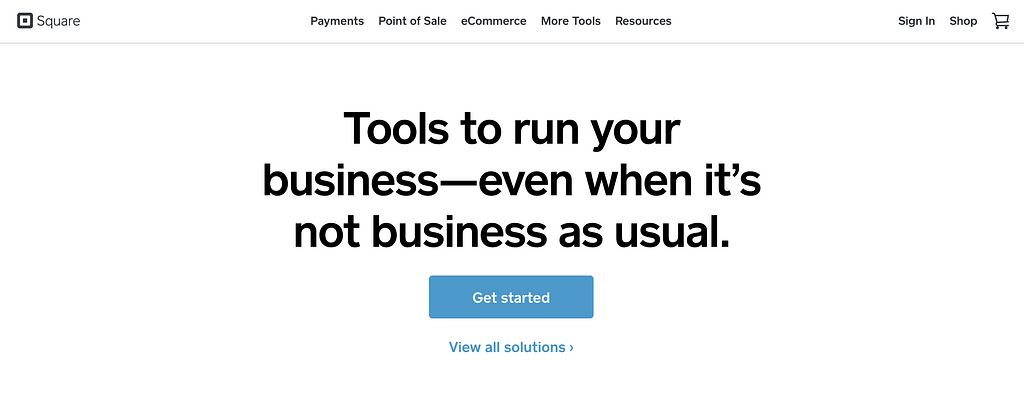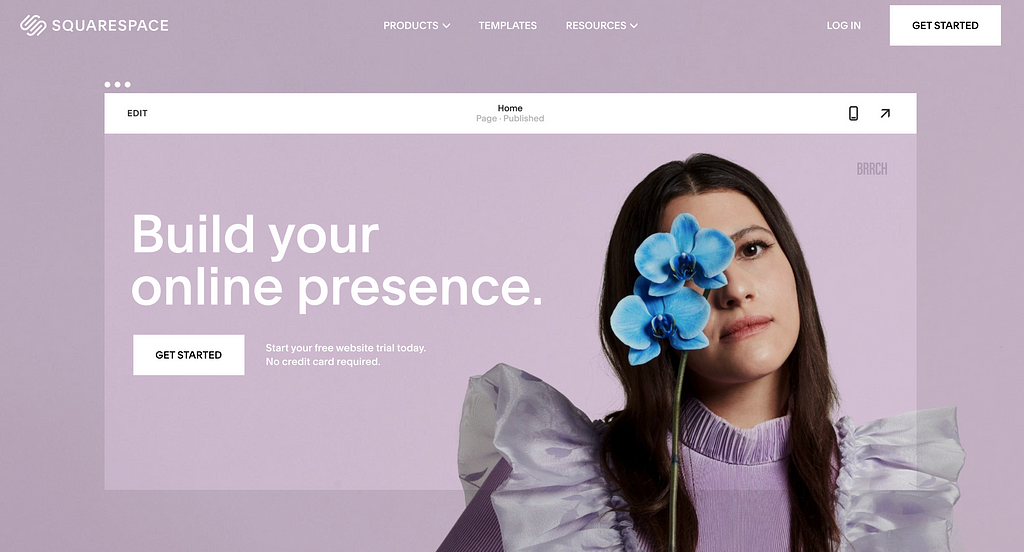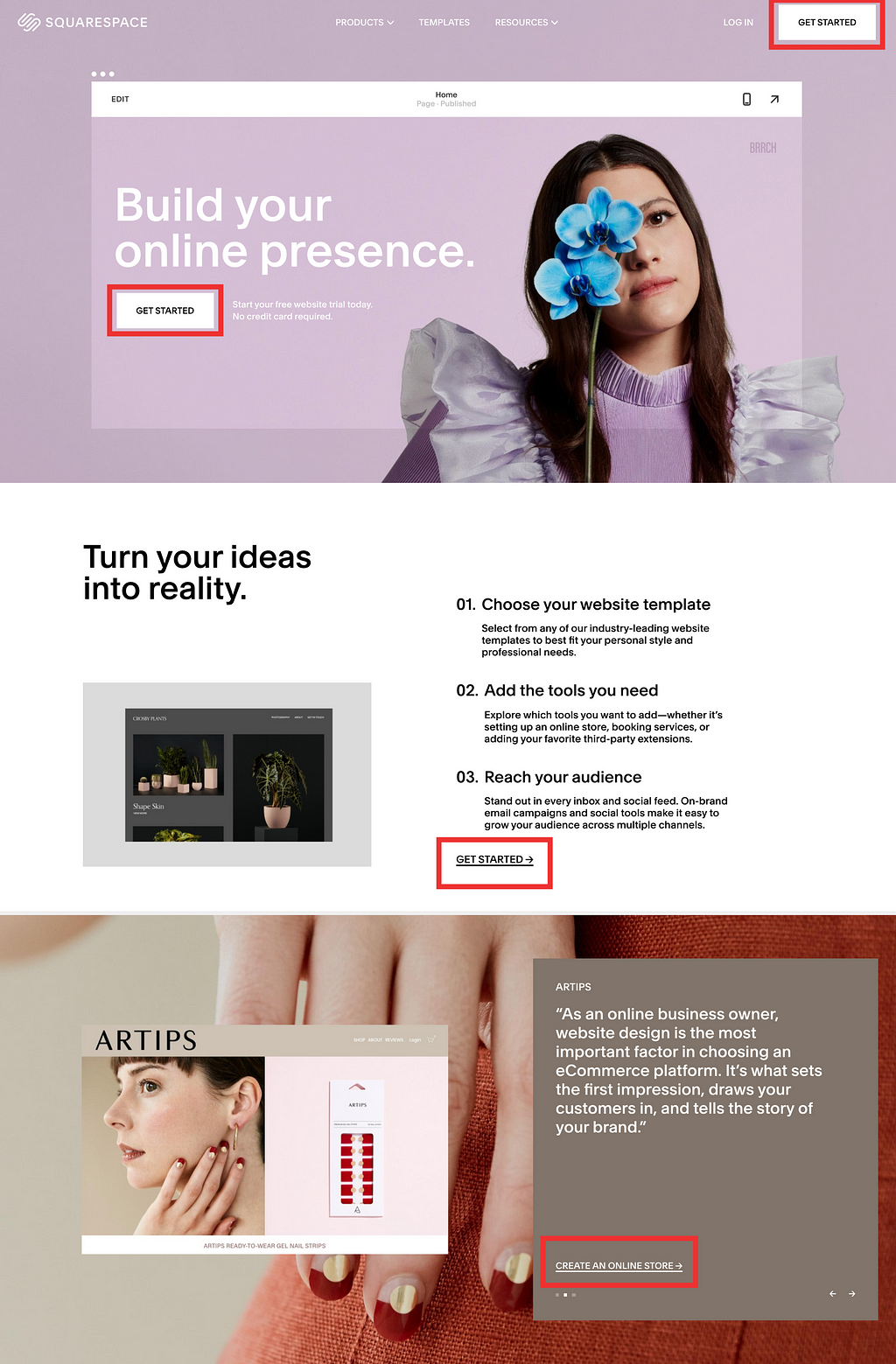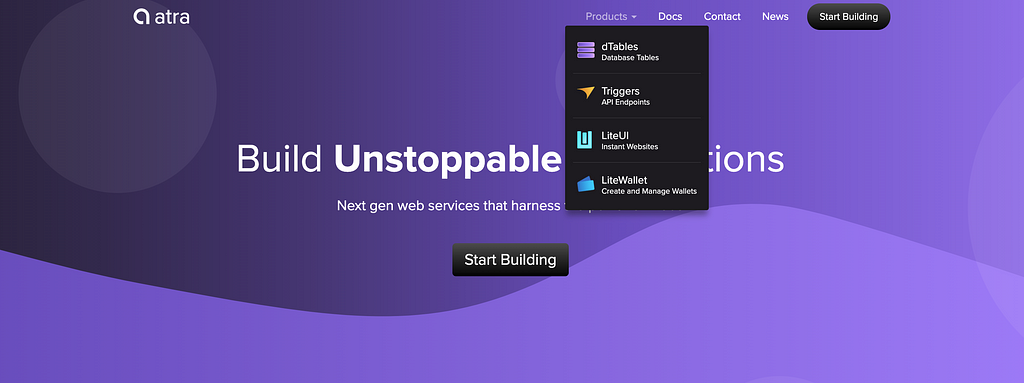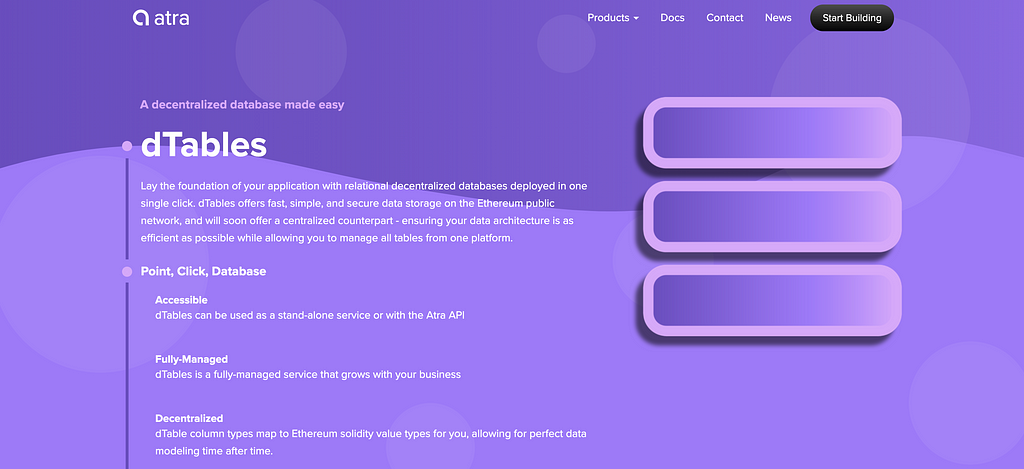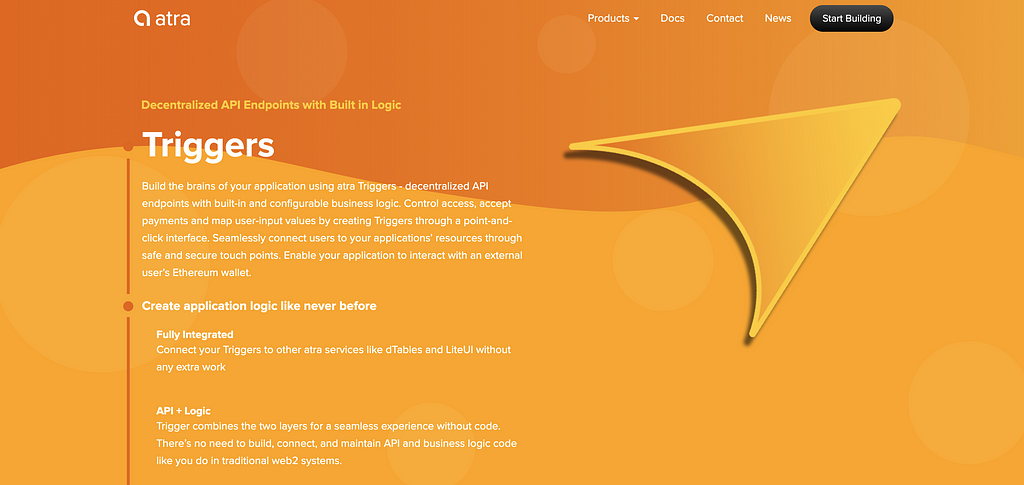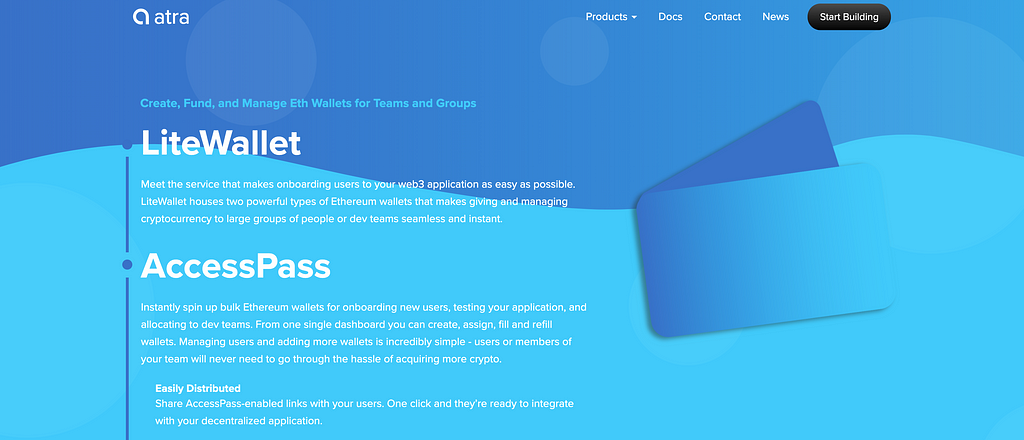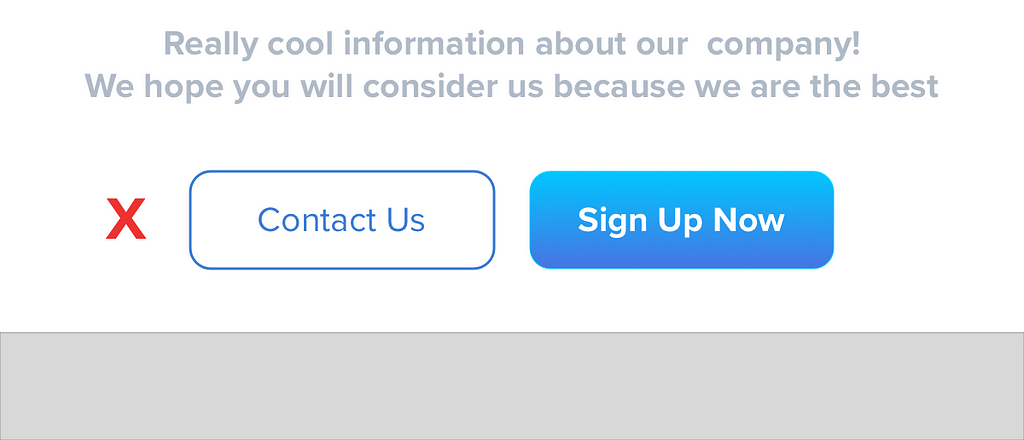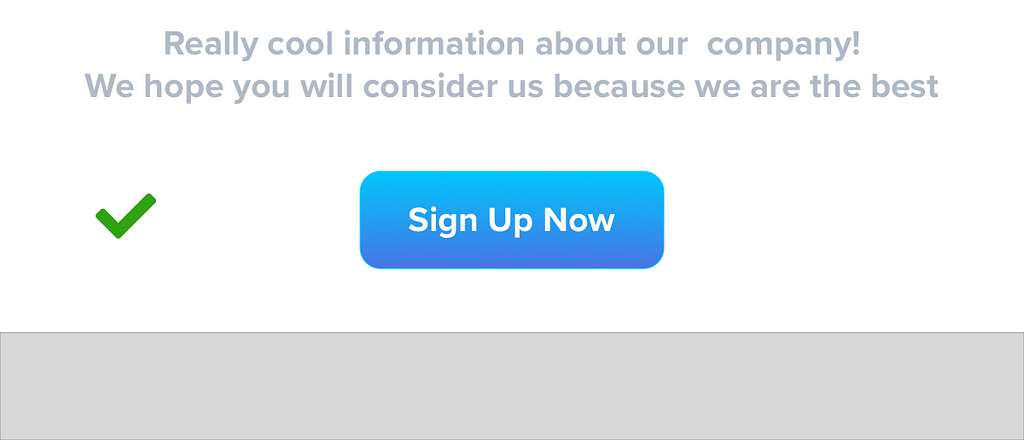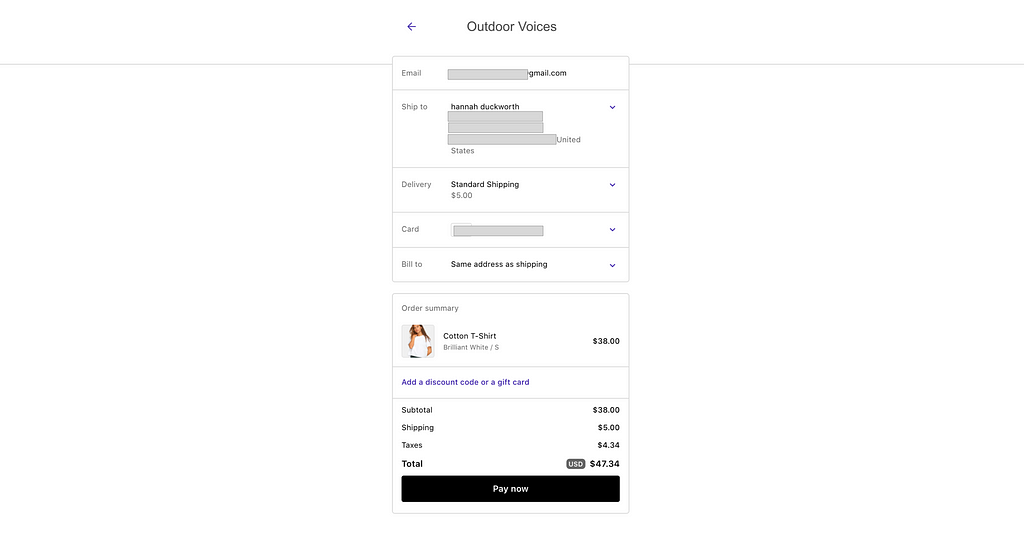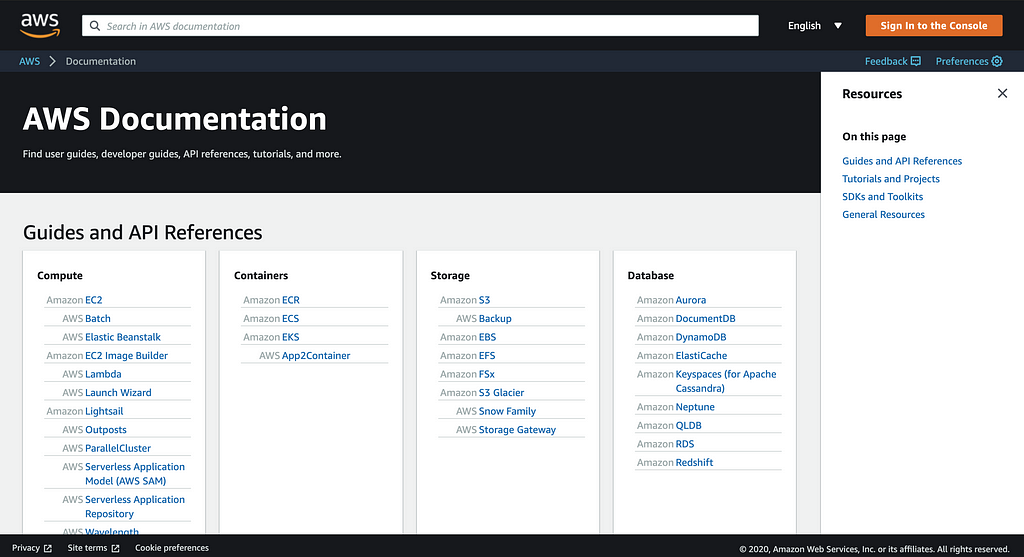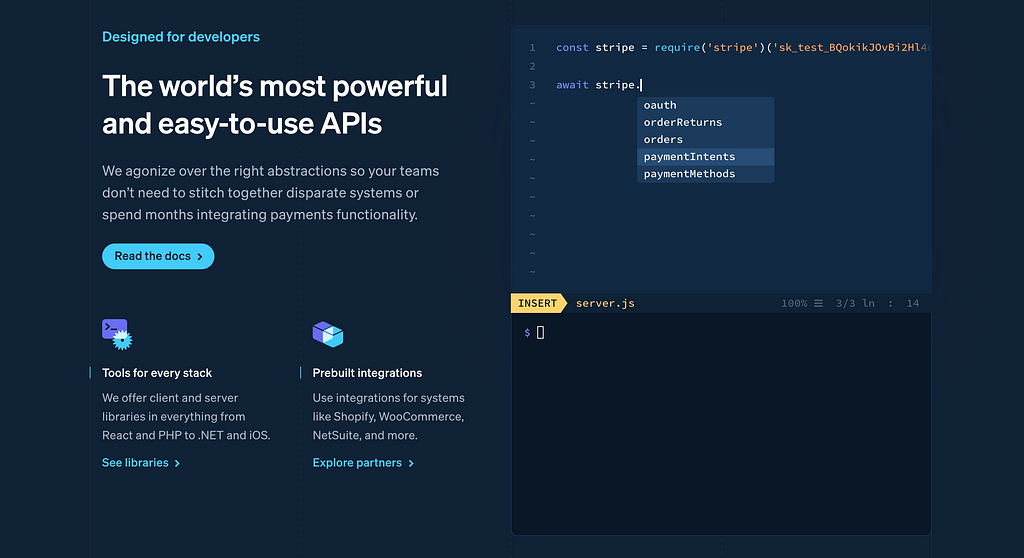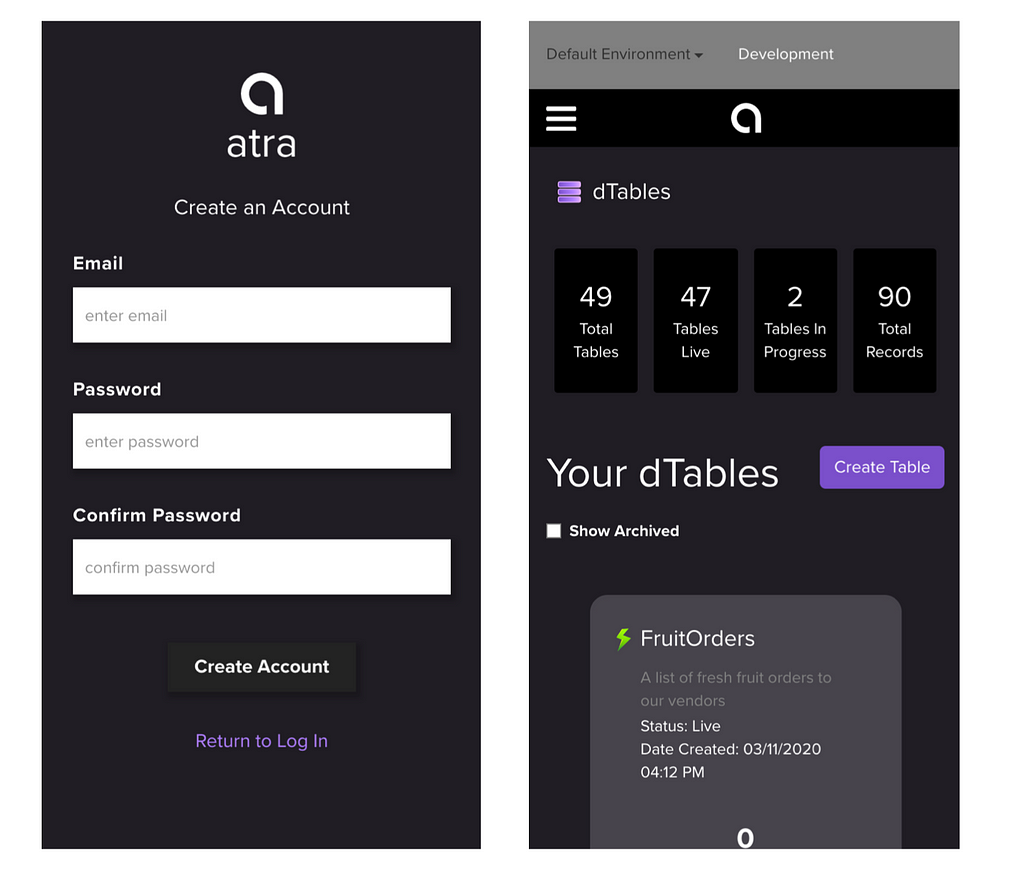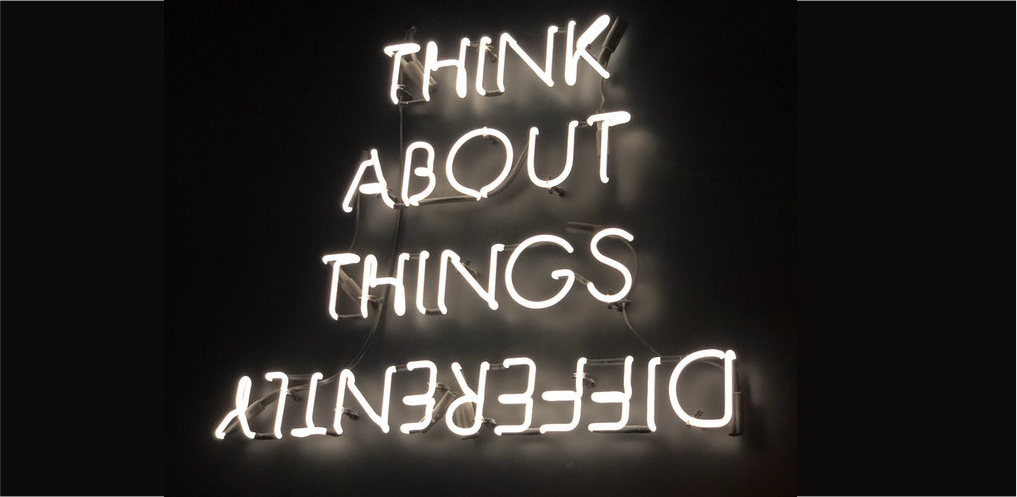Here’s a run-down of my tips for being a good product manager even while working remote

Lately, the need for Product Managers is increasing because there are more technological and digital companies than there has ever been. This is causing more and more people to become PM’s and complete tasks that they aren’t sure how to do. With COVID-19 hitting this year, many people have been forced to work from home. This has caused the lines of business and home life to become blurred.
Luckily for me (ha!), I started my journey as a Junior Product Manager during this crazy time. I’ve learned both about the career path of a PM, AND how to work remotely — all in one go. I’m writing this article to share my insights on the tips and tricks to becoming a modern 2020 Remote Product Manager.
What do you Product Manager’s do?
Products managers are responsible for overseeing and leading a product to from conception to release, and guiding the team working on the product. The most important task of the Product Manager is organizing the product(s), their requirements, their progress, and their outcomes. They create the plan of what the product needs to accomplish in order to progress through its development and release.
How to become a Product Manager
Organizational skills are the most important quality a Product Manager can have. Successful Product Managers possess incredible organizational skills, and an ability to project manage. Success also depends on a PM’s ability to stay on top of their team and be up to date with anything and everything that is going into the product.
Strategic thinking, business and marketing, management and communications, are all skills that will be required at one point or another while acting as a PM. It’s a lot — but it’s a great job to diversify your skills.
Having these skills is the first step, but being able to use them in a professional setting is key. This means applying your knowledge to each situation and each product. You should do as much research about the product as possible, including how it operates and what faults it may have. If possible, introduce it into your daily life so you can be aware of how the product actually works and who it is aimed towards. Knowing who you’re working with is crucial too — become aware of your boss’ goals, requirements, and their future expectations.

How to be a good remote worker
In the age of remote work, it’s important all employees, not only PM’s, know how to be a good remote employee. This is another opportunity of exercising your organizational skills. PM’s are a vital piece of the product development cycle. Their hands are in everything from start to finish, and performing across the board remotely is difficult but entirely possible. You need to master the art of being a self-starter. It’s…a different task.
- Create a Detailed Schedule and Stick to It
To continue working like you may (or may not) work in your office, create a schedule for yourself and stick to it. Be very strict on work days and times and stick to it. Each day, make a plan or to-do list for yourself to follow throughout the day. You can make that plan at the beginning of the week or each night you finish working to recap what you accomplished and what still needs to be done.
Personally, I’m lucky in that I get to choose my own schedule which may not be the case for everyone. I choose times of the day when I can be alone and I have no classes (I am an intern for this great company). I write down the length of time I want to work for and strive to reach that goal, even going over if I am able. After I finish up, I write what I got done in what time frame and write a to-do list for the next time I work. This gives me time to think about what’s done and how what I just finished can help me with what I need done next.
2. Get Organized and Stay Organized
To-do lists are a lifesaver in so many situations. They are simple and easy to make but at first can seem daunting because you need to compile all of your tasks. If you feel like you’re lost in the ocean because you don’t know where to start or you don’t even remember what you need to do, contact someone. Get in touch with either someone you work with or, more likely, or boss(es) and ask what your assigned tasks are.
If you can, prioritize everything. If something needs to get done that day, put it at the top of the list. Within the next three days? Right underneath. Something needs to get completed by the end of this month? I’ve already given you my process of to-do lists, try to make one for yourself! Seeing everything laid out in front of you will help stress go down and work time go up.
3. Communication is key to working with a digital team
Familiarize yourself with your boss and your team as much as possible. Get all your resources in order on how, where, and when to get in touch, ask questions, or get updates from the people you work with. Figure out if email is the preferred method of contact or if they use Slack or another messenger.
Whichever method, be as professional as you deem necessary depending on how comfortable you are with these people. However familiar you may speak to a person, always be clear and concise about what you’re asking about or what you need from this person. As a product manager, you need to answer to your boss(es) but you also need your team to answer to you. If members of your team have trouble with communicating, don’t penalize them but instead reach out and let them know how to best get ahold of you, as well as others on the team.

You can take any of these tips and incorporate them into your everyday life, working remote or not. You can take these and do some trial and error, see what works for you and tweak ones that don’t quite help you enough. Figuring out how to work remotely and effectively is a big mountain to get over but what it really comes down to is what works for you and what doesn’t in order to get work done.You will become more confident in your product managing abilities and as you get more comfortable with yourself in your career.
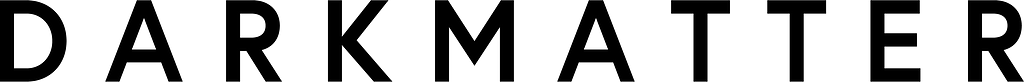
I’m a Product Management Intern at Dark Matter Digital — a strategic product studio that specializes in helping companies create and test new software verticals.
I’m also a sophomore at Drexel University, where I study film and video production.
Follow along with my journey of being a first time Junior PM in my blog series, which you can find on the Dark Matter Digital publication.
See ya!
Must-Have Skills for Product Managers Working Remote was originally published in Dark Matter Digital on Medium, where people are continuing the conversation by highlighting and responding to this story.